In Design Tutorials
https://www.youtube.com/watch?time_continue=466&v=wPFEzHXOdCs&feature=emb_logo
This video helped me set up the basics of my portfolio in the booklet layout as well as repating some of the steps we learned in class with making text-boxes, color fill, and fonts.
https://www.youtube.com/watch?v=bjD4zhAvF7s
This tutorial helped me with text wrapping as well as giving me some inspiration for how I set up my portfolio (big pictures filling the entire page on one side and text on the other).
https://www.youtube.com/watch?v=atS36kzr8zg
This video was interesting because it was explaining the do's and don'ts of InDesign and what to look for when creating your own template stylistically. This video also gave me the idea to turn my "210" on it's side in "FMX210" on my cover page of my portfolio.
This video helped me set up the basics of my portfolio in the booklet layout as well as repating some of the steps we learned in class with making text-boxes, color fill, and fonts.
https://www.youtube.com/watch?v=bjD4zhAvF7s
This tutorial helped me with text wrapping as well as giving me some inspiration for how I set up my portfolio (big pictures filling the entire page on one side and text on the other).
https://www.youtube.com/watch?v=atS36kzr8zg
This video was interesting because it was explaining the do's and don'ts of InDesign and what to look for when creating your own template stylistically. This video also gave me the idea to turn my "210" on it's side in "FMX210" on my cover page of my portfolio.
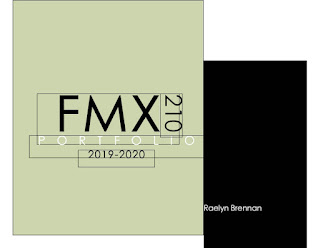


Comments
Post a Comment